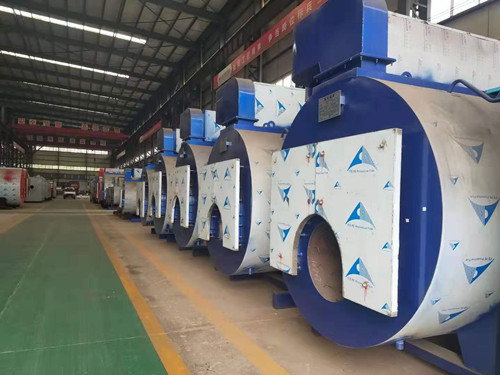k8s 集群配置
k8s 集群配置启动两个虚拟机[root@localhost kvmImage]# cp CentOS76-k8s-fullfile.qcow2 CentOS76-k8s-fullfile-jiqun.qcow2 n[
k8s 集群配置
启动两个虚拟机
[root@localhost kvmImage]# cp CentOS76-k8s-fullfile.qcow2 CentOS76-k8s-fullfile-jiqun.qcow2 n[root@localhost ]# git clone https://gitee.com/sinzuo/myToolsn[root@localhost k8sInstallEnv]# pwdn/data/myTools/k8sInstallEnvn[root@localhost k8sInstallEnv]# virsh create CentOS76-k8s-fullfile-jiqun.xml nDomain CentOS76-k8s-fullfile-jiqun created from CentOS76-k8s-fullfile-jiqun.xmln[root@localhost k8sInstallEnv]# virsh create CentOS76-k8s-fullfile.xml nDomain CentOS76-k8s-fullfile created from CentOS76-k8s-fullfile.xmln[root@localhost k8sInstallEnv]# virsh listn Id Name Staten---------------------------------------------n 1 CentOS76-k8s-fullfile runningn 2 CentOS76-k8s-fullfile-jiqun running
配置 ip
[root@localhost ~]# vi /etc/sysconfig/network-scripts/ifcfg-eth0 nTYPE=EthernetnPROXY_METHOD=nonenBROWSER_ONLY=nonBOOTPROTO=staticnDEFROUTE=yesnIPV4_FAILURE_FATAL=nonIPV6INIT=yesnIPV6_AUTOCONF=yesnIPV6_DEFROUTE=yesnIPV6_FAILURE_FATAL=nonIPV6_ADDR_GEN_MODE=stable-privacynNAME=eth0nUUID=3019f77e-cb97-46a7-a73b-96d6df2c0977nDEVICE=eth0nONBOOT=yesnIPADDR=192.168.188.198nNETMASK=255.255.0.0nGATEWAY=192.168.2.1
进入目录
[root@localhost k8s-2021-9-29]# pwdn/root/k8s-2021-9-29n[root@localhost k8s-2021-9-29]# sh install.shn
执行
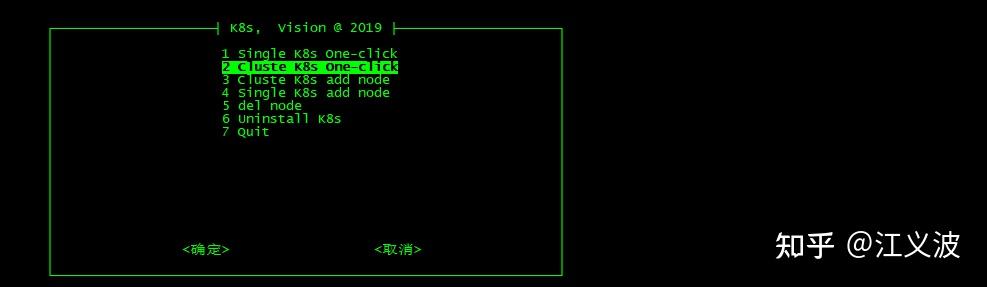
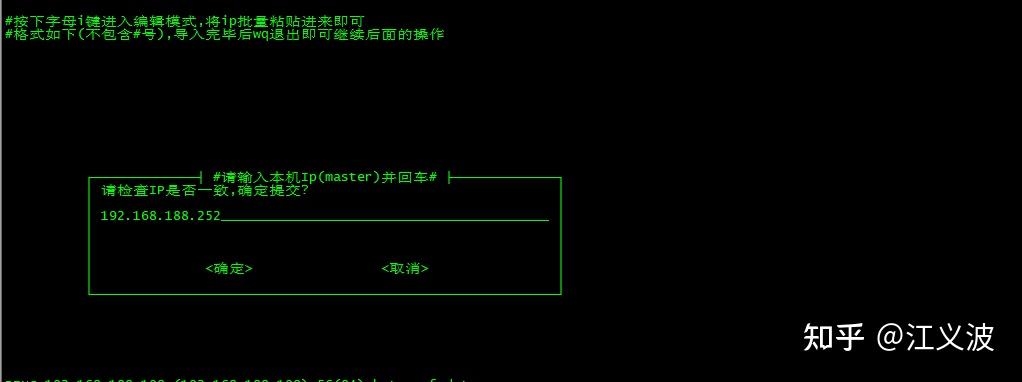

安装完成
[root@localhost k8s-2021-9-29]# kubectl get nodesnNAME STATUS ROLES AGE VERSIONn192.168.188.198 Ready node 20m v1.19.14n192.168.188.252 Ready master 20m v1.19.14